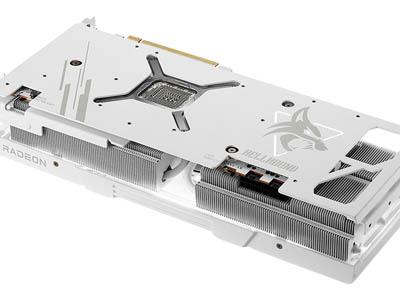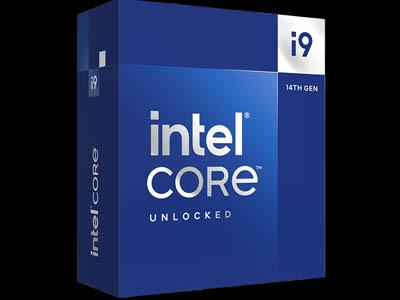During our testing we’ve given the One3 Aura TKL a thorough going over, typed this review on it, played games, used it as anyone else would, and it must be said, it’s brilliant.
The Cherry MX Red switches we chose to test the keyboard with were chosen as a good, all-round, one-size-fits-most baseline for getting a good measure of the keyboard; sure, they’re not to everyone’s tastes and some would even turn their nose up at the thought of using them but they fit the keyboard very well, they’re lovely and quiet, would work well in a shared room or an office environment, and thanks to the EVA foam layers built into the keyboard, noise is reduced even further.
Comfort was never an issue with the One3, thanks to its low height and adjustable angle, it’s easily useable as a daily driver or for gaming on an evening. The keys are spaced properly, and the keycaps don’t wobble around when in use. A wrist rest may help to improve things further, if you like to keep your wrists as straight as possible but it’s not absolutely necessary. The only real problem I had when using the keyboard was the lack of media keys, or even an additional layer of functionality where volume, play/pause, skip forward/backwards can be used, these features are a must in my opinion, difficult to live without them.
RGB lighting, where the keyboard is pointed firmly towards, is where this keyboard really shines (pardon the pun). The chassis can be had in two shades, we have the darker of the two, and the lighting still blew our socks off; it’s ridiculously bright. So if bright RGB is what you want, look no further than the One3 Aura! The only real downside to the RGB lighting is the absence of any software, this makes the RGB fairly difficult to tweak to exactly what you want, despite the One3 Aura having some really good built-in lighting effects.
The keyboard feels bomb-proof, it weighs quite a bit for a TKL keyboard which gives a lovely sense of quality, and there’s really no flex at all when trying to bend it. The USB port feels good, the feet are stiff and the rubber pads offer ample grip.
The One3 Aura can be optioned with a wide range of key switches, but they also include a switch puller if you want to customize things yourself, another handy feature that opens things up further.
Priced at £144.95 for the model tested, with various different prices depending on which switches you decide to go for, the keyboard definitely offers a lot for the money, particularly a whole heap of RGB and excellent build quality, but the lack of software, even if only for RGB tweaking, puts a slight dampener on things. Having said that, the keyboard is definitely one of the best we've had in for testing and comes with a thorough recommendation if the negatives aren't something that bother you.
Looking for loads of RGB, plenty of key switch choice and unwavering build quality? This keyboard should be high on your list of considerations.
Click here for an explanation of our awards at Vortez.net.
Stay connected with the Vortez Social Media pages:
Facebook
Twitter
Instagram
Join in with the discussions on Discord
The Cherry MX Red switches we chose to test the keyboard with were chosen as a good, all-round, one-size-fits-most baseline for getting a good measure of the keyboard; sure, they’re not to everyone’s tastes and some would even turn their nose up at the thought of using them but they fit the keyboard very well, they’re lovely and quiet, would work well in a shared room or an office environment, and thanks to the EVA foam layers built into the keyboard, noise is reduced even further.
Comfort was never an issue with the One3, thanks to its low height and adjustable angle, it’s easily useable as a daily driver or for gaming on an evening. The keys are spaced properly, and the keycaps don’t wobble around when in use. A wrist rest may help to improve things further, if you like to keep your wrists as straight as possible but it’s not absolutely necessary. The only real problem I had when using the keyboard was the lack of media keys, or even an additional layer of functionality where volume, play/pause, skip forward/backwards can be used, these features are a must in my opinion, difficult to live without them.
RGB lighting, where the keyboard is pointed firmly towards, is where this keyboard really shines (pardon the pun). The chassis can be had in two shades, we have the darker of the two, and the lighting still blew our socks off; it’s ridiculously bright. So if bright RGB is what you want, look no further than the One3 Aura! The only real downside to the RGB lighting is the absence of any software, this makes the RGB fairly difficult to tweak to exactly what you want, despite the One3 Aura having some really good built-in lighting effects.
The keyboard feels bomb-proof, it weighs quite a bit for a TKL keyboard which gives a lovely sense of quality, and there’s really no flex at all when trying to bend it. The USB port feels good, the feet are stiff and the rubber pads offer ample grip.
The One3 Aura can be optioned with a wide range of key switches, but they also include a switch puller if you want to customize things yourself, another handy feature that opens things up further.
Priced at £144.95 for the model tested, with various different prices depending on which switches you decide to go for, the keyboard definitely offers a lot for the money, particularly a whole heap of RGB and excellent build quality, but the lack of software, even if only for RGB tweaking, puts a slight dampener on things. Having said that, the keyboard is definitely one of the best we've had in for testing and comes with a thorough recommendation if the negatives aren't something that bother you.
Looking for loads of RGB, plenty of key switch choice and unwavering build quality? This keyboard should be high on your list of considerations.
Pros
+ Vibrant and bright RGB illumination
+ Rock solid build quality
+ Wide range of switch types available
+ Swappable mechanical switches
+ Removeable USB Type-C cable
+ Alternative keycaps
Cons
- No software suite for RGB tweaking
- No media keys
+ Vibrant and bright RGB illumination
+ Rock solid build quality
+ Wide range of switch types available
+ Swappable mechanical switches
+ Removeable USB Type-C cable
+ Alternative keycaps
Cons
- No software suite for RGB tweaking
- No media keys
Click here for an explanation of our awards at Vortez.net.
Stay connected with the Vortez Social Media pages:
Join in with the discussions on Discord