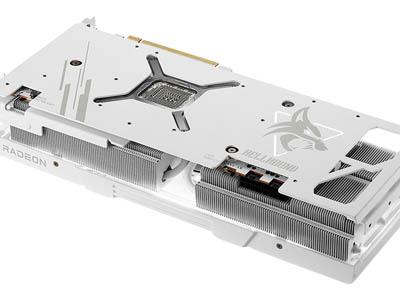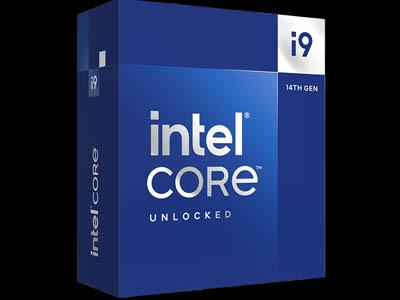After unwrapping your keyboard you’re going to be greeted by the unusual appearance, Ducky claim this is inspired by the design language of architectural concrete, which we can kind of see what they mean. The chassis is available in two different colours and four different sizes, we’ve got the Myst Black TKL (80%) to look at today, which is slightly smoked to give a darker overall appearance.
The One3 Aura features a very typical layout, minus the numpad, with no dedicated media keys (or even an extra layer for that matter) and everything exactly where you’d expect to find it.
Ducky have lowered the height of the keyboard, compared to previous models, to give it a better stance and more solid feel. There are also two individual sets of feet so you can choose between two different heights to get things perfect.
The ESC key is very unusual, formed into a large, tactile Ducky logo. They do provide you with a bog-standard ESC key if you wish to switch back but this gives the keyboards a bit of *something*.
Hidden away, just between the two banks of keys are the Num Lock, Caps Lock and Scroll Lock LED indicators.
Just around the corner from the LED indicators are the Ducky and One3 logos. From this angle you can also see the opaque upper section of each of the keycaps, with the edges still being translucent to make them as bright as possible. Just wait until you see this thing lit up.
The One3 Aura features a very typical layout, minus the numpad, with no dedicated media keys (or even an extra layer for that matter) and everything exactly where you’d expect to find it.
Ducky have lowered the height of the keyboard, compared to previous models, to give it a better stance and more solid feel. There are also two individual sets of feet so you can choose between two different heights to get things perfect.
The ESC key is very unusual, formed into a large, tactile Ducky logo. They do provide you with a bog-standard ESC key if you wish to switch back but this gives the keyboards a bit of *something*.
Hidden away, just between the two banks of keys are the Num Lock, Caps Lock and Scroll Lock LED indicators.
Just around the corner from the LED indicators are the Ducky and One3 logos. From this angle you can also see the opaque upper section of each of the keycaps, with the edges still being translucent to make them as bright as possible. Just wait until you see this thing lit up.