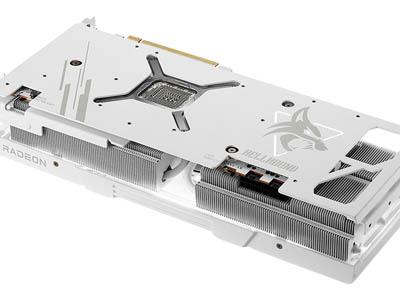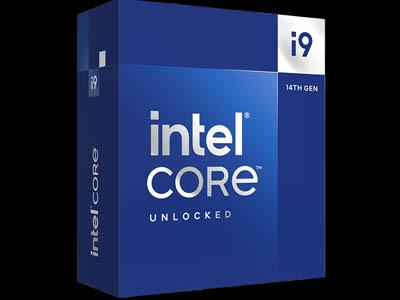ASRock’s X670E Taichi Carrara conforms to an EATX form factor with a footprint of 305 mm x 267 mm, which is as tall as but slightly wider than standard ATX. EATX is a somewhat fuzzy standard which isn’t always well covered by chassis manufacturers; so while most full tower ‘EATX’ cases should accommodate the motherboard without difficultly, more compact mid-tower ‘EATX’ enclosures might result in misaligned cable management holes and other frustrations. In these instances it’s best to double-check placement within the case you’re partnering the X670E Taichi Carrara with beforehand.
The motherboard’s AM5 socket supports the whole range of Ryzen 7000-series CPUs, although the recently announced X3D models will likely require an UEFI BIOS update. Older AM4 coolers which utilise the clip retainer system should be compatible with the new AM5 socket, but other styles may not be supported. Check with the cooler manufacturer prior to installation; some manufacturers also offer upgrade kits to those who need it.
This motherboard optionally arrives with the following accessories (depending on exact SKU and region):
- 4 x Serial ATA (SATA) Data Cables
- 1 x Wireless Dongle USB Bracket
- 1 x M.2 Gen5 Fan Heatsink
- 1 x 12CM Carrara Edition Cooling FAN
- 1 x ASRock WiFi 2.4/5/6 GHz Antenna
- 4 x Screws for M.2 Sockets
- 1 x Standoff for M.2 Socket
- 1 x Wireless Dongle USB Bracket
- 1 x M.2 Gen5 Fan Heatsink
- 1 x 12CM Carrara Edition Cooling FAN
- 1 x ASRock WiFi 2.4/5/6 GHz Antenna
- 4 x Screws for M.2 Sockets
- 1 x Standoff for M.2 Socket
There aren’t any major omissions in this package, but the M.2 heatsink is a notable inclusion. Most manufacturers lean heavily on the heatspreading capabilities of their slot covers or the cooling supplied by the drive manufacturer, ASRock must be more than a little concerned that long-term cooling of latest generation NVMe storage can’t be left to the whims of a standardised solution.
ASRock’s Taichi Carrara takes its name and aesthetic inspiration from a city in the Italian region of Tuscany. The white motherboard fascia has a marbling effect evocative of Carrara’s traditional export going as far back as ancient Rome, giving it a unique style all of its own. If supplied, the 120mm Carrara fan can continue this marbling look to the rear case fan position; unfortunately the fans themselves don’t appear to be sold separately.
Underneath the fascia is an all-black PCB that provides a stark contrast to the white finish, as do the predominantly black VRM heatsinks. The manufacturer branding is much less self-indulgent than many of the competition models, and as a result the board looks smarter and more refined despite its performance oriented features. Those who want to augment its looks with RGB LED lighting can take advantage of the four RGB headers on the motherboard; with the exception of some edge lighting near the SATA ports there’s not much built-in illumination of consequence to see here.
Twin 8-pin 12v connectors feed power direct to the CPU for both conventional and overclocked performance modes, an aspect of the design that will limit your selection of compatible PSUs. Directly below and to the right are two large heatsink fin arrays, cooling the 24+2+1 power stage design. Air is channelled through these heatsinks thanks to a small fan integrated into the left-hand stack, and both heatsink stacks are connected to the chipset heatsink via an elongated and flattened heatpipe that will serve to draw heat to where it can be dissipated.
Past the AM5 socket and just above the reinforced DDR5 DIMM slots are a trio of 4-pin PWM fan connectors. The reinforced DIMM slots should offer greater long-term durability and slot stability, something that is critical for the more sensitive electrical signalling required of DDR5 memory.’
Just past the DIMM slots is the motherboard major layout idiosyncracy: an M.2 slot that supports drives up to the long 22110 form factor. This is one of the off-chipset PCIe 4.0 M.2 slots, and it’s one of the major factors in the Tachi Carrara’s increased width. This slot is much easier to access than any near the PCIe slots, and that might be a consideration depending on your personal use case.
Moving down the right hand side of the motherboard there are two 3-pin ARGB headers, the 24-pin ATX connector, a further PWM fan connector, a USB 3.0 header, a USB 3.2 Type-C header, eight (4x2) edge-mounted SATA III connectors and the Power LED & Speaker Header. The large heatspeaders of the chipsets and M.2 slot make this edge appear to be a little more cramped than it is, and some common functionality has been moved to the bottom edge.
Along that bottom edge from right to left are a front panel header array (for Power/Reset switches and status LEDs), ‘board mounted power and reset buttons, two more PWM fan headers, digital troubleshooting display, one USB 3.0 header, two USB 2.0 headers, 3-pin ARGB and 4-pin RGB headers, another PWM fan header, and an HD Audio header. That’s a lot of optional I/O which ideally would be accompanied by cable management channels in the chassis motherboard try.
Once again we’re very happy to see a digital display for troubleshooting, and the surface mounted switches helps with both troubleshooting and system operation if installed on a test bench.
Perhaps the one feature missing that we’d normally expect to see on a design intended for high-end enthusiast overclocking are voltage probe points. For the vast majority of expected users that’s not really a factor, but in niche cases may be enough to take this board off a very short list of options.
Transitioning down the left hand side past the rear I/O are the first M.2 slot - wired for four lanes of PCIe 5.0 signalling up to 128Gbps direct from the CPU, followed by the first of two PCI-Express slots for discrete GPUs. This slot is wired for the full 16 PCIe 5.0 lanes and has been reinforced to provide better support for the weight of today’s cards. Note also that the spacing places it further away from the CPU socket than some ‘board layouts, which might help with cooling. Two further NVMe M.2 slots, each wired for PCIe 4.0 x4 operation off the chipset, span the distance to the second PCIe x16 slot. This secondary PCIe slot is wired for up-to x8 operation, and can be used in tandem with the primary for x8/x8 dual-GPU operation.
Finally, one further PWN fan header is located between the DDR5 DIMM slots and top PCIe x16 slot, which might be a little awkward for cable management but can be useful for short-length AIO pumps or CPU cooler fans.
As with all X670E motherboards, the X670E Taichi Carrara features a wide selection of I/O from both chipset and the CPU SOC:
- Clear CMOS & BIOS Flashback buttons,
- WiFi 6E (802.11ax) antenna sockets,
- HDMI for on-board VGA
- 2x USB 3.2 Gen2 (Yellow), 2.5G Ethernet
- SPDIF Out, Line out and Mic Out
- USB 4 Type-C (40Gbps) & USB 3.2 Gen 2 (10Gbps)
- USB 4 Type-C (40Gbps) & USB 3.2 Gen 1 (5Gbps)
- 2x USB 3.2 Gen 2 (10Gbps) & 2x USB 3.2 Gen 1 (5Gbps)
- WiFi 6E (802.11ax) antenna sockets,
- HDMI for on-board VGA
- 2x USB 3.2 Gen2 (Yellow), 2.5G Ethernet
- SPDIF Out, Line out and Mic Out
- USB 4 Type-C (40Gbps) & USB 3.2 Gen 2 (10Gbps)
- USB 4 Type-C (40Gbps) & USB 3.2 Gen 1 (5Gbps)
- 2x USB 3.2 Gen 2 (10Gbps) & 2x USB 3.2 Gen 1 (5Gbps)
By including USB 4 ASRock are immediately ahead of many competitors at the same price point, even if the selection of peripherals that can take advantage of these supercharged speeds is tiny at present. On the other hand they’ve integrated only a single 2.5G Ethernet port, rather than dual or 10G Ethernet. All in all, the motherboard has comprehensive I/O well aligned to enthusiast consumer requirements with more than an eye towards technologies likely to become widespread in the foreseeable future.
Overall, we’re very well disposed towards the X670E Taichi Carrara. It’s a smart looking motherboard with some excellent features sure to tempt mainstream users, gamers and PC enthusiasts, though there are meaningful trade-offs compared to other X670E models. While USB4 is included, it’s still only equipped with a single PCIe 5.0 M.2 drive. You don’t get 10GbE, but you do have dual-GPU support. It’s a question of which is the right balance of features for your use case.