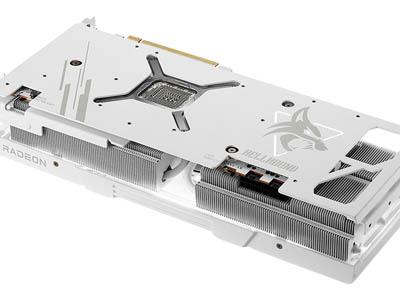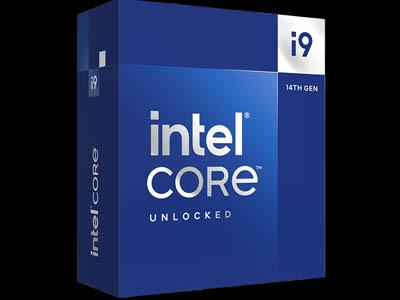The buy-in price of AMD’s latest Ryzen platform continues to fall as the weeks go by, and the red team are planning to release new CPUs in the coming months to take advantage of their exceptional 3D V-Cache technology, but the question remains of whether X670E in general - and today the ASRock X670E Taichi Carrara specifically - can justify its initial cost of ownership. As ever, the picture is mixed.
In fairness we were immediately impressed by the future-looking featureset offered by this flagship motherboard. USB4 and dual-GPU operation barely get a look-in amongst the competition but both are present and accounted for here. The power delivery system is exceptional on paper and awaits experts who can stretch its potential into something special. In these respects it squares up very well against similarly priced alternatives from ostensibly bigger brands around the $500/AU$850 price point
The design team have also not been afraid to experiment with unorthodox solutions. Locating an M.2 slot next to the DIMM slots has plenty of possibilities as it makes this M.2 slot trivially accessible, in stark contrast to M.2’s typical location next to the GPU. Coupled with the surface-mounted power buttons, it certainly makes running the system on a test bench and infrequently swapping out drives easier.
Positive vibes started to fall apart however in testing. Two major weaknesses became apparent, both of which are shared by ASRock’s other major X670E design, the Steel Legend.
Performance-wise, ASRock’s board both have glaring issues with M.2 sequential read speeds tested through the SiSoft Sandra File System Bandwidth benchmark. They are each considerably slower - on the order of 15% - than their 600-series counterparts, with no obvious reason why. It’s possible that this is a problem slated to be fixed in a future UEFI BIOS release, but the disparity is stark.
Perhaps more worrying however are high VRM temperatures under load. The Taichi Carrara should have one of the best thermal profiles thanks to its active cooling integrated into the heatsink, but the design is considerably hotter than all other models despite similar loads. We were surprised by just how poorly ASRock’s cooling solution dissipated heat, pointing to either bad cooling or a particularly inefficient power delivery design that generates more heat than necessary.
Aesthetically, the motherboard looks great. It harkens back to the white ASUS Deluxe motherboards of old which were some of the most attractive for their time, whilst still having a twist in the form of the marbling veins running through each white panel. Also thanks to a lack of integrated RGB, it feels at home in a gaming PC or a smart and professional office space that needs a little bit of personality stamped on it.
Unarguably, if you’re in a position to take advantage of USB 4 and want a Ryzen powered system then the X670E Taichi Carrara is a compelling design. Shortfalls could wear some of the sheen off the decision however, and canny consumers may find more appropriate models at a lower price and with features that make them more useable on a day-to-day basis..
ASRock’s $530 Flagship X670E motherboard boasts exciting technologies such as USB4 and dual-GPU PCIe 5.0 graphics. However, with demand for these features unproven and some weak fundamentals uncovered in testing, the nonetheless attractive X670E Taichi Carrara is a hard design to recommend even to enthusiastic early adopters in the Desktop PC space.
Pros
+ Attractive
+ USB4 connectivity
+ 24+2+1 power phase design
+ Dual-GPU (Crossfire) PCIe 5.0 Graphics
Cons
- Price
- High VRM temperatures
- Poor M.2 read bandwidth
+ Attractive
+ USB4 connectivity
+ 24+2+1 power phase design
+ Dual-GPU (Crossfire) PCIe 5.0 Graphics
Cons
- Price
- High VRM temperatures
- Poor M.2 read bandwidth
Click here for an explanation of our awards at Vortez.net.
Stay connected with the Vortez Social Media pages:
Join in with the discussions on Discord