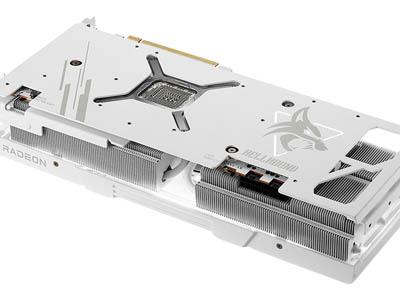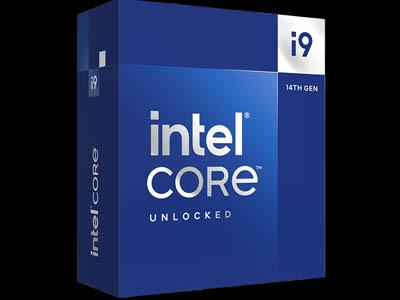Flashing a BIOS, be it a motherboard or graphics card has always been an unsettling process. The fear of 'bricking' your component through a bad BIOS flash and then suffering a fruitless search for a BIOS recovery method can be enough to disuade any body from making the leap of faith. Even experienced enthusiasts, myself included, still get apprehensive when flashing a BIOS but (usually) breath a sigh of relief when the PC comes to life and POSTs.
Many 2nd tier graphics cards, such as the HD6950 we are going to flash today are actually true high end cards. Previously, most cards were laser cut meaning a very tricky and often unsuccessfull hard-mod was required to unlock them. Today however some cards are simply locked by the BIOS. Why would manufacturers do this I hear you ask? Well it is simply cheaper to produce one GPU and soft-mod it down then to have separate fabrication processes for each individual card. For this reason, flashing a graphics card has become very popular, especially now some manufacturers are adding a 2nd BIOS to their cards making the whole process much less risky. Should things go awry, flashing back to a previous working BIOS is now much easier. There are however still some obvious risks involved so before we get underway with the guide please observe the disclaimer below:
The Vortez team accept no responsibility for any damage, electrical or otherwise to your hardware by following this guide. If you decide to follow this guide then you do so entirely at your own risk.
I cannot empasise this more strongly: Follow this guide, step-by-step to the letter. Any deviation or short cut could result in your hardware BIOS becomming corrupt which could leave you with a very expensive door stop.
Our victim today is a vanilla AMD HD6950 2GB:

We have only tried flashing a reference AMD HD6950 2GB card today as it is the only one we had to hand at the time of writing but reports suggest that this method should work for all reference HD6950 graphics cards with 2GB GDDR5. Those who have custom HD6950's may wish to do further investigating if you want to 'upgrade' your card to a HD6970. We have however used a similar process on the MSI R6950 BIOS flash guide.